A Gentle Introduction To ASP.NET For Beginners
A First Step to Creating Dynamic Websites Using Web Forms , MVC , Razor Pages , Blazor , AI and more
4.48 (1636 reviews)
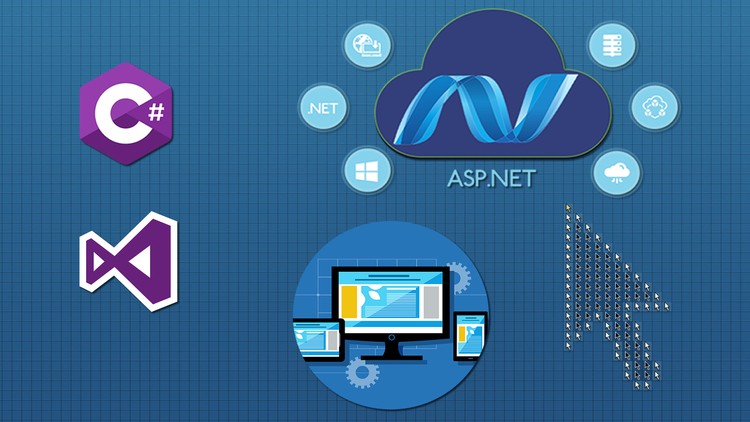
10,440
students
52 hours
content
Apr 2025
last update
$84.99
regular price
What you will learn
Create simple multi-page ASPNET Web Form applications incorporating a number of server controls using Visual Studio on WINDOWS machines
Work with style sheets and master pages in Web Forms
Create SQL server base database driven web pages that perform CRUD operation in ASPNET Web Form Applications
Work with the concept of Databinding by adding databound controls to a Web Form
Transition from Webforms to the MVC Core Framework
Create MVC Applications that incorporate Partial Views, Layout files , Data Annotations
Work with Razor Syntax ... Variables, If Statements, Loops
Create simple Razor Pages (not Razor Syntax) and highlight similarities and differences between Webforms and MVC Frameworks
Learn what Blazor is and why it is the future of ASPNET web development
Create Simple Blazor Applications using both Blazor Server and Blazor WebAssembly Hosting models ... including WebAssembly Core Hosted
Learn about Blazor Data Binding, State Management, Parameters, Routing and Navigation
Create more sophisticated Blazor applications that access Data Services (API), call Javascript Functions
Create Blazor Apps for online stores (Music, Pizza and more), that implement a shopping cart and a checkout feature
Create Blazor Database Apps (single/multi-table) with full CRUD abilities, including Form Validations, Authentication , Authorization, Sorting and Filtering
Learn how to implement Third Party Blazor Components (Radzen/Synfusion...) and how to create your own component libraries
Create a variety of games in Blazor .. including Tic Tac Toe, Connect Four, Matching Game, Word Scramble and Slot Machine Game (with graphics and sound effects)
Learn how to build Blazor Progressive Web Applications
Learn how to implement Drag and Drop features in Blazor
Create a Real Time Application Using Blazor and SignalR
Create Simple Blazor Graphics and Animation Using the HTML 5 Canvas API
Learn how to implement the ApexCharts Library in Blazor WebAssembly to generate interactive and responsive charts using data from a data service
Build a CRUD App in Blazor Server using Entity Framework Core and SQLite.
Learn how to load in and view the contents of an Excel file in Blazor
Learn to create simple Blazor Hybrid (.NET MAUI) applications , extending the capabilities of .NET developers beyond the Web into desktop and mobile development
Learn about the concept of Localization. The the process of customizing applications to display and operate in the culture of the user.
Create simple applications that integrates Localization into Blazor WebAssembly, Server and .NET MAUI Blazor
Learn about using Blazor in .NET 8 how it represents a Paradigm Shift
Learn how to implement new Blazor .NET 8 features including QuickGrid,Sections, Dynamic Components and Fluent UI
Learn about the latest features and enhancements to Blazor in .NET 9
Learn how to Integrate the OpenAI API within Blazor Applications and Implement the .NET Smart Components - AI powered UI Controls
Learn how to use Open Source Tools (Ollama) to Run Large Language Models in Blazor
How to perform AI Image Analysis and connect the results to a Database
Learn how to Scrape a Website and analyze the contents using AI in a Blazor Application
Screenshots




1780798
udemy ID
7/3/2018
course created date
3/22/2020
course indexed date
Bot
course submited by