Smart Tips For Adobe InDesign - Boost Your Creative Skills
Learn graphic design and page layout skills today: Text Flow, Paste Into, Text Import & other Adobe InDesign features
4.50 (2 reviews)
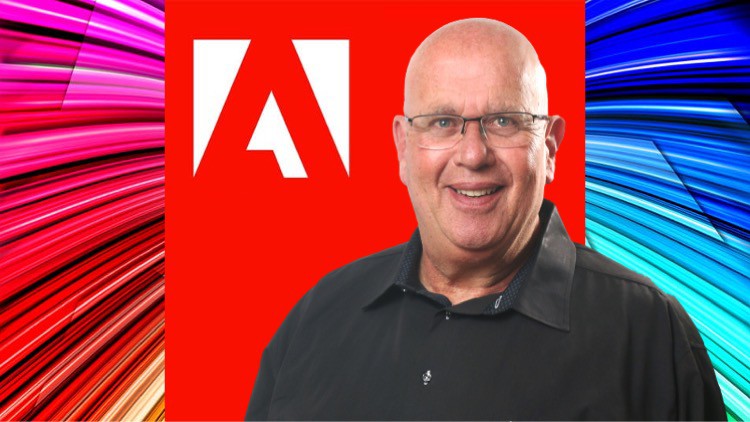
56
students
2.5 hours
content
Jun 2023
last update
$19.99
regular price
What you will learn
Identify the key features and tools of Adobe InDesign.
Understand the importance of efficient import options when bringing text from external sources into Adobe InDesign.
Apply the Paste into Command to integrate text effectively within design layouts.
Create and utilize placeholder text to plan and visualize design compositions.
Demonstrate the ability to thread text across frames to maintain text flow and coherence in multi-page documents.
Understand the concept of flowing text and its application in creating dynamic and visually appealing designs.
Evaluate different methods for controlling the flow of text and implementing appropriate techniques in specific design scenarios.
Apply smart tips to enhance the typography and readability of text in Adobe InDesign.
Utilize character and paragraph styles effectively to ensure consistent formatting and save time in design workflows.
Demonstrate the use of grids and guides to achieve precise alignment and layout organization.
Employ smart techniques for managing and organizing layers in Adobe InDesign projects.
Apply creative strategies for integrating images and graphics seamlessly within design layouts.
Evaluate and select appropriate color schemes and combinations for enhancing visual impact.
Understand the concept of master pages and utilize them to create consistent design elements across multiple pages.
Apply smart tips for creating visually appealing and professional page layouts.
Utilize advanced features such as tables, charts, and infographics to present data effectively within design layouts.
Evaluate different export options and choose the appropriate settings for generating high-quality print and digital outputs.
Apply techniques for optimizing design workflows and improving productivity in Adobe InDesign.
Demonstrate the ability to troubleshoot common issues and errors in Adobe InDesign projects.
Assess the visual impact and effectiveness of design compositions through critical evaluation and feedback.
Screenshots




Related Topics
4683658
udemy ID
5/12/2022
course created date
8/17/2022
course indexed date
Bot
course submited by