Develop AutoCAD Plugins using VB.NET with Windows Forms
This course will teach you how to develop AutoCAD Plugins using VB.NET with Windows Forms.
4.62 (34 reviews)
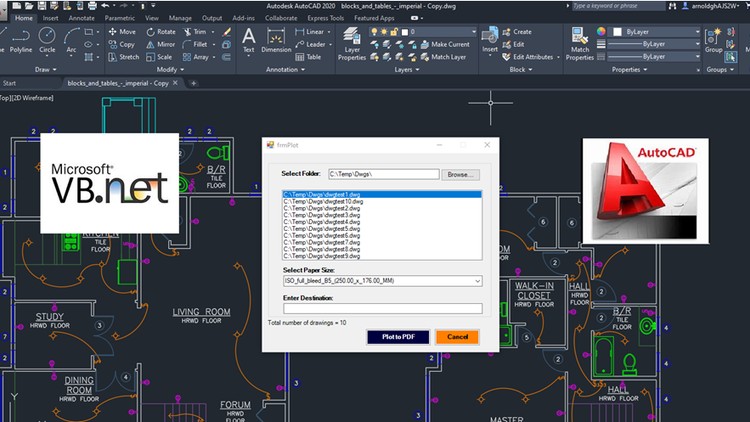
308
students
10 hours
content
Mar 2021
last update
$49.99
regular price
What you will learn
Learn how to develop AutoCAD Plug-ins using Windows Forms by developing real world applications
Learn how to design User Interfaces
Learn about Event-Driven Programming
Learn how to use different User Controls (Label, Textbox, Button, Listbox, ComboBox, GroupBox
Learn how to code behind the Form (e.g. Events, Methods and Classes)
Learn how to automate processing AutoCAD Drawings
Develop multiple projects and be comfortable with programming AutoCAD using VB dot NET
Screenshots




Related Topics
3139982
udemy ID
5/17/2020
course created date
6/23/2020
course indexed date
Bot
course submited by