Improve your charts and data visualizations in PowerPoint
Make your presentation stand out with these chart and data visualization techniques.
4.86 (60 reviews)
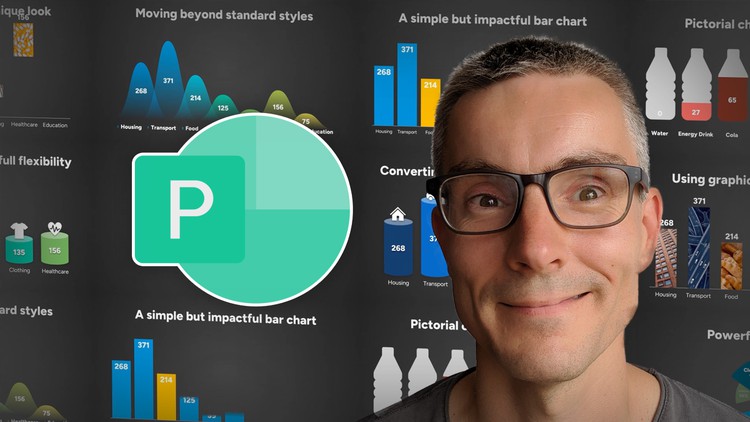
390
students
2 hours
content
Dec 2024
last update
$39.99
regular price
What you will learn
Create stunning charts to communicate your message effectively.
Use data visualization techniques to improve your PowerPoint charts.
Simplify your graphs so the audience doesn't have to work hard to understand your message.
Improve your PowerPoint workflow.
Understand the basic PowerPoint chart functionality.
Use call outs to re-enforce the message or add some supplementary information.
Make your charts less generic and help you stand out.
Create a unique variations that aren't available as PowerPoint options for charts.
Save any graph style as a template to use whenever you want.
Add any image into any bar chart, and avoid the image being stretched.
Convert to a non-live graph and have virtually limitless possibilities to customize the style and animation.
Produce a stunning stacked 3D pie chart that can be fully customized and animated.
Related Topics
5106106
udemy ID
1/23/2023
course created date
2/4/2023
course indexed date
kokku
course submited by