iOS Maze Games with Swift, Sprite Kit and Designed in Tiled
Learn how to program a Universal iOS game from scratch using Swift, Sprite Kit and design levels with Tiled or Xcode 6
4.35 (44 reviews)
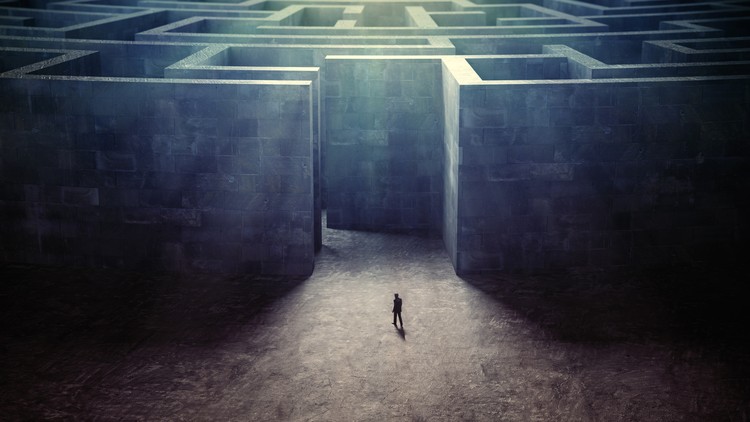
944
students
7.5 hours
content
Jan 2017
last update
$49.99
regular price
What you will learn
Build an app from scratch
Import a Tiled file into a Swift / Sprite Kit based project
Parse any XML data into a Swift / Sprite Kit based project
Play audio, either through an SKAction or AVAudioPlayer
Setup swipe gestures in an SKView
Pull children from a Sprite Kit Scene file and replace them with custom classes
Setup a SKPhysicsContactDelegate and listen for bodies contacting each other
Center a Sprite Kit world around a specific child
Screenshots




Related Topics
326190
udemy ID
10/24/2014
course created date
2/8/2020
course indexed date
Bot
course submited by