Mastering Geometric Grid-Based Designs in Adobe Illustrator
Learn a Range of Illustrator Tools & Techniques to Efficiently Create Precise Geometric Designs & Boost Your Creativity
4.54 (444 reviews)
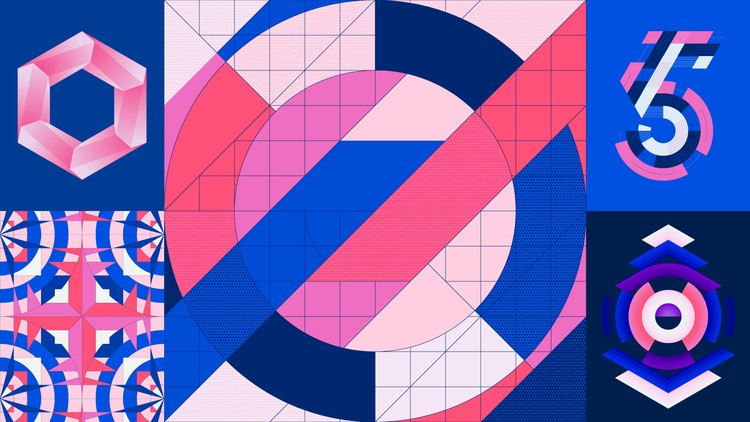
2,462
students
4 hours
content
Nov 2019
last update
$54.99
regular price
What you will learn
How to get the most out of Illustrator tools and speed up your workflow when devising precise custom grids.
A range of techniques for developing shape-based and linear designs based on geometric grids.
Design principles and considerations to help you push the boundaries of your creativity.
How to methodically develop and tackle creating geometric designs one step at a time.
Creating a range of standard but versatile geometric grids.
Using geometric grids as a creative instrument.
How to set up your Adobe Illustrator document and preferences to have an efficient workflow.
How to add more personality to your geometric designs by styling them in a number of different ways.
Tips & tricks for creating surface patterns based on your geometric designs.
How to troubleshoot and finalise your designs to prepare them for output.
Screenshots




Related Topics
2585842
udemy ID
10/1/2019
course created date
7/13/2020
course indexed date
Bot
course submited by