PCB Design Course Using Eagle CAD in Hindi
PCB Design Course with Eagle CAD: Become a Pro in Printed Circuit Board Layout. Your Path to Expertise: Now in Hindi
4.06 (25 reviews)
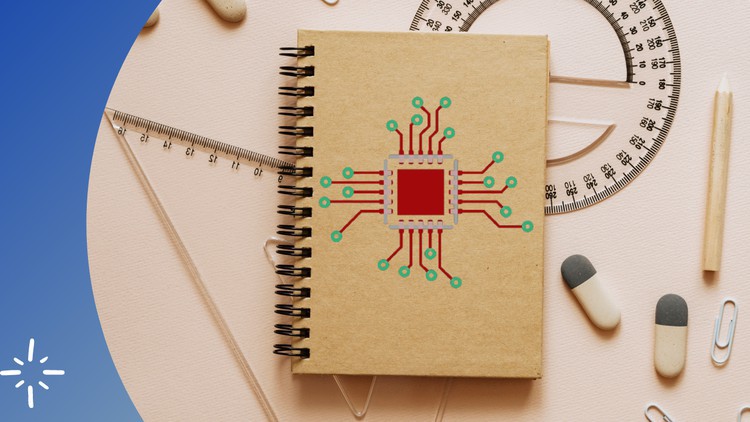
728
students
1.5 hours
content
May 2024
last update
FREE
regular price
What you will learn
Basics of Electronics with respect to PCB Design. In brief you will learn about the active electronics components and passive electronics components & circuits.
Work with Power Supply Circuit designing and circuit simulation. Waveform analysis and component behavior on various conditions. Application wise circuit design
Schematic Creation using Eagle CAD PCB design tool. Initially you will learn about the how to make proper electronics symbols in library of Eagle CAD PCB Design
Multi-sheet schematic creation using off page connections and bus connection application. Will learn about the Design Rule Check (DRC) specifically ERC and DRC.
Footprint or 2D Layout of the SMD, PTH and BGA components with wide variety of interface connectors. Learn about Bill of Material (BOM) & Component datasheets.
Switching from schematic to PCB Board design. Creating the different types of board shapes and size. Import footprints into board design. Setting Layer stalkup
Component placement on Top side of the PCB and Bottom side of the PCB. 2-Layer Routing practice. Setting up the Gerber layers for Manufacturing the designed PCB
Screenshots




Related Topics
5026270
udemy ID
12/15/2022
course created date
4/5/2023
course indexed date
Bot
course submited by