Compositing in Adobe Photoshop for Beginners
Learn the Art and Workflow of Combining Multiple Photos in Photoshop and Creating Composites That Look Real
4.36 (11 reviews)
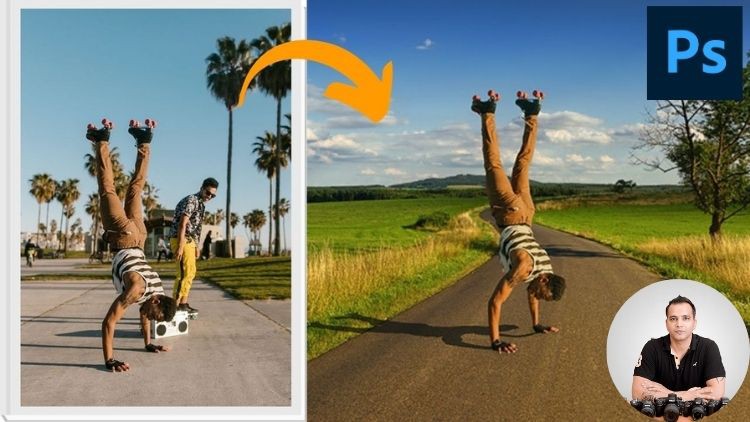
602
students
4 hours
content
Sep 2024
last update
$49.99
regular price
What you will learn
The art of creating composites and manipulation using Photoshop
How to find compatible images for a seamless composite
Different factors that go into creating a seamless composite
How to accurately cut out a subject from the background
How to match the luminance and color saturation levels between the two images which are forming the composite
Learning the science behind getting the correct perspective between the two images
Using the technique of dodge and burn to add artificial lighting effects
Learning how to create real looking shadows
How to add a fake blur to the images to match the depth of field
Creating an artificial ambien color in the highlights and shadows to enhance a sense of realism in the composites
Related Topics
5082470
udemy ID
1/13/2023
course created date
1/27/2023
course indexed date
Bot
course submited by