Social Media Video Editing With Premiere Pro Canva Filmora
Master the Art of Social Media Video Editing: Unleash Your Creativity with Premiere Pro, Canva, and Filmora
4.30 (72 reviews)
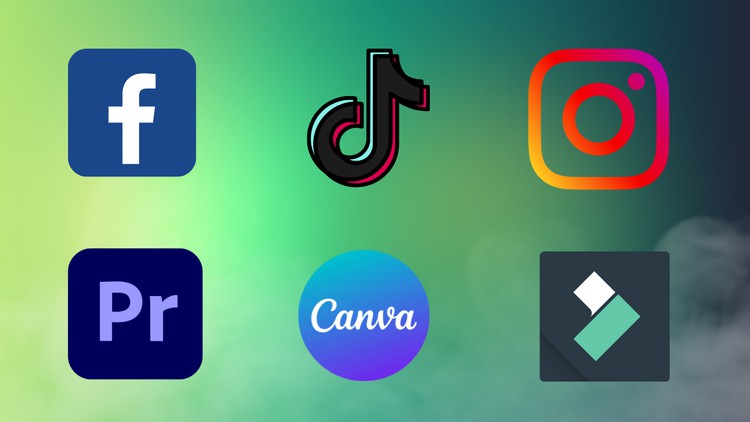
21,913
students
6.5 hours
content
Jan 2024
last update
$44.99
regular price
What you will learn
Navigate the Premiere Pro interface with confidence.
Learn basic to advanced video editing techniques.
Understand keyframe animation for seamless transitions.
Master color correction and grading for professional-looking videos.
Leverage Canva's intuitive design tools for eye-catching graphics.
Design engaging thumbnails, overlays, and custom elements for your videos.
Incorporate Canva's animation features to enhance your visual storytelling.
Explore the user-friendly interface of Filmora for quick and effective editing.
Learn to add special effects, filters, and motion graphics effortlessly.
Discover advanced editing features to take your videos to the next level.
Screenshots




5767990
udemy ID
1/16/2024
course created date
1/25/2024
course indexed date
Bot
course submited by