Google Ads Specialist Digital Marketing Courses: Advanced
Google Ads Excel Template Course: 2020 from beginner to expert - Ultimate-Google-Adwords-Training-Course
4.09 (51 reviews)
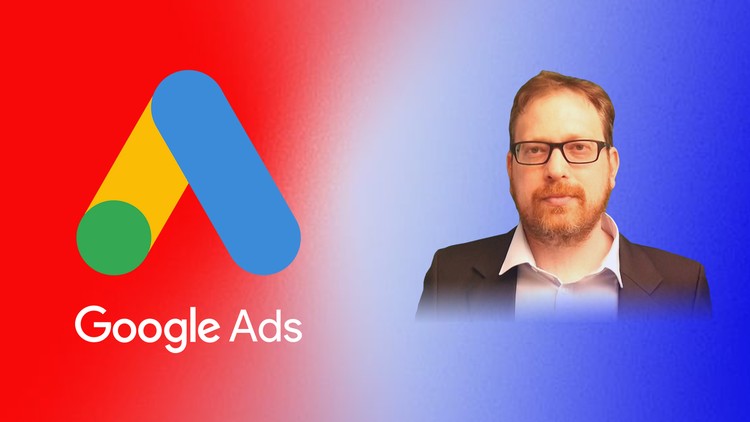
5,753
students
3.5 hours
content
Nov 2020
last update
$39.99
regular price
What you will learn
Obtain new leads and business from more effective Google Ads
Maximize Google Ad effectiveness to win business and save money
Understand and optimize Google Search Network Ads
A practical and structured approach to rapidly creating Winning Google Ads
Learn the basics of Google Ads - including navigating the New Google Ad Console and where to obtain additional resources to increase your Google Ad Knowledge.
Don’t be “wondering in the dark” – Learn a practical and structured approach to create Search Campaigns from keywords; to going live to Campaign/ Ad Creation to Reporting.
Supercharge your efficiency by using Excel's power to create 81,000 keywords, "negative keywords", 30 Ads, 10 Ad Extensions. A Comprehensive Campaign developed within an afternoon!
Your time is valuable so by using Google Adwords Editor, you can automate Google Ad tasks and free up your time.
Create your own profitable, attention grabbing Ads to maximize clicks. Instantly create thousands of relevant Keywords to attract buyers to your website.
Understand Google Search Ad Theory and Terminology to launch to the next level of Google Ad effectiveness.
Understand the Google Search Screen - including the difference between Pay Per Click Advertising (PPC) Vs SEO
Harness the power of Google Keyword Match Types (Exact, Phrase, Modifiers etc.)
Master this unique process of rapidly creating campaigns from Keywords, to Ads, to Publication.
Using the power of Excel, turn 90 Keywords into 81,000 Keywords to Boost Your Ads
Understand the importance of the "Buyer Funnel" in deriving your Keywords
Tips to writing awesome Ads to attract more customers and reduce Ad costs.
Unleash the power of Google Adwords Editor to Automate various tasks, improve efficiency & create multiple Ads (A/B testing)
Learn how to use Google Reporting to improve Ad & Campaign Performance and use the power of Excel Pivot Tables to improve quality score
Navigate around the New Google Ads Console (Create Campaign, Ads & Keywords).
Harness the power of Google Ad Reporting and Relevance to continually improve profitability; maximize sales and test the “monetization” of Google Ads.
Utilize the power of dynamic keyword insertion & latest Google Ad developments
Screenshots




Related Topics
1778676
udemy ID
7/2/2018
course created date
10/16/2020
course indexed date
Bot
course submited by