WordPress Beginners - Make your own Awesome Websites Today.
4 Websites walk-through. Learn WordPress on your Mac or Windows PC desktop without paying for a domain or web hosting.
4.34 (44 reviews)
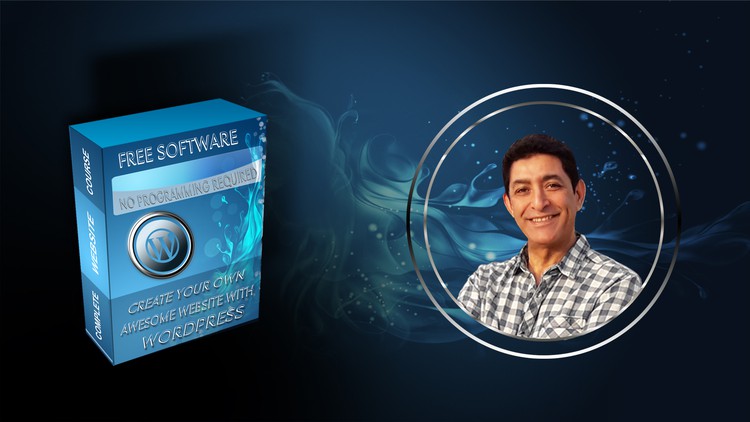
7,975
students
6 hours
content
Apr 2022
last update
$89.99
regular price
What you will learn
You will know how to install WordPress locally on your desktop and online.
How to practice using WordPress on your own computer for free.
How to create your own awesome websites using WordPress.
How to build your WordPress websites just like you imagine them.
Customise your WordPress websites for any purpose - a blog, a personal site or web design studio.
You will know how to create a professional and modern website easily from a ready-made website template.
You will know how to design pages, menus, sidebars & footers.
You will know how to find, install and activate themes, plugins and widgets.
You will know how to import page sections to build website pages using a free library.
You will know how to design pages using powerful and user friendly, drag and drop page builder elements.
You will know how to add professional animation touches using motion effects.
You will know how to create posts using the Gutenberg editor.
You will know how to back up your WordPress website in case of emergency.
You will know how to block spam using Google's reCaptcha.
You will know how to setup Google's analytics.
You will know how to speed up your website with caching plugin.
You will know where to find & download thousands of FREE professional images from multiple websites.
You will know how to increase social sharing of your posts and pages with a free plugin.
You will know how to optimise and load images to your website library.
You will know how to make your website secure and protected from hackers.
You will know how to add a GDPR cookie notice to your website for privacy regulations.
You will know how to create and optimise a contact page with a contact form and Google map.
You will know how optimise your site for search engines with a free plugin.
You will know how to duplicate any post or page to save time.
You will know how to display a maintenance page to update your website privately.
You will know how to customise the sidebar with a Google map, a post slider and a video widget.
You will know how to buy a domain and web-hosting plan.
You will know how to export your website from your computer to the internet.
Screenshots




Related Topics
2312850
udemy ID
4/8/2019
course created date
10/5/2019
course indexed date
Bot
course submited by