Complete Beginner for PowerPoint and Google Slide
Easy way to start learning Complete Beginner for PowerPoint and Google Slide Detail and Practice within 2 hours
3.75 (10 reviews)
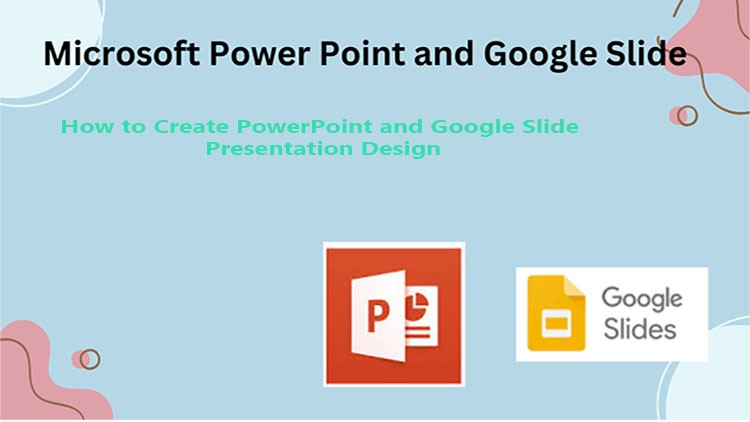
1,460
students
2 hours
content
Sep 2024
last update
$13.99
regular price
What you will learn
Introduction of Power Point
How to use the Navigation Tools
How to create New Slide and Layout and Editing Slide
How to create Slide with Font and Typing Effect
How to create Bullet and Number , Alignment
How to insert Picture in Powerpoint
How to use Text Direction in Powerpoint
How to Insert Shape in Powerpoint
How to create SmartArt and Chart Detail
How to create Word Art Text And Table
How to create Power Point Theme Design and Format Background Design
How to create Transition Slide and Animation Objects
How to Create Custom Theme Design and Layout
How to create Slide Show and Hide Slide
How to Exporting and Printing
How to animate video in Power Point
How to export the MP4 Vieo
How to creating Google Slide and Linking
Google Slide File Tab
Google Slide Insert Tab
Google Slide chart creating and smartart
Google Slide Theme Design and custom design creating
How to share Google Slide and Presentation
5508928
udemy ID
8/18/2023
course created date
8/23/2023
course indexed date
Bot
course submited by